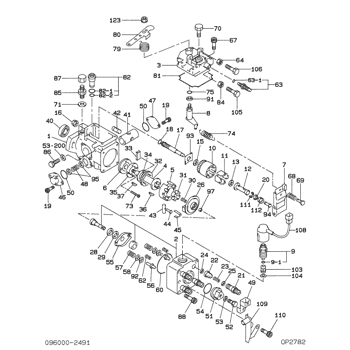Rating:
Information spring, timer, out Denso
Include in ##:
09600-02490
as SPRING, TIMER, OUT
Cross reference number
Part num
Firm num
Firm
Name
09620-80410
SPRING, TIMER, OUT
0962080410
22615-78300-71
TOYOTA
SPRING, TIMER, OUT
Information:
Monitor
Illustration 1 g00856663
(1) Display (2) Indicators (3) Bezel With Stud Mounting (Standard NEMA Type 4)Connectors
Illustration 2 g00856664
(4) I/O Card (5) CPU Card (6) Shared PCI/ISA Expansion Slot (7) Serial Port 1 (DB9) (8) Backlight Dimming Control (9) PCI Slot (10) Video Port (HD-15) (11) Ethernet Connection (RJ45) (12) Parallel Port (DB25) (13) 2 USB Ports (14) 3.5" Internal Hard Drive (15) PS/2 Keyboard Connector (Mini DIN) (16) 3.5" Floppy Drive (17) PS/2 Mouse Connector (Mini DIN) (18) Cooling Fan and Filter (Bottom)Indicators
The following tables describe the indicators on the monitor. The labels for the indicators are symbols.
Illustration 3 g00856666
Diagnostic Indicator
Table 1
Position Color Description
Left Red Diagnostics The diagnostic indicator shows when one of the following conditions exists:Over Temperature - The temperature inside of the monitor enclosure is above the defined threshold.Fan Sensor - The system fan is not operating within the defined thresholds.Voltage - The voltages are not within the specifications.Refer to Troubleshooting, "Diagnostic Indicator Is On - Troubleshoot" for information on resolving diagnostic conditions.
Illustration 4 g00856667
Hard Drive Access Indicator
Table 2
Position Color Description
Center Green Hard Drive Access
Illustration 5 g00856668
Power On Indicator
Table 3
Position Color Description
Right Green Power On Backlight Dimming Control
Use the backlight dimming control (8) in order to vary the screen lighting for optimum viewing.Turn the control clockwise in order to increase the brightness of the display. Turn the control counterclockwise in order to dim the display backlight.
Illustration 1 g00856663
(1) Display (2) Indicators (3) Bezel With Stud Mounting (Standard NEMA Type 4)Connectors
Illustration 2 g00856664
(4) I/O Card (5) CPU Card (6) Shared PCI/ISA Expansion Slot (7) Serial Port 1 (DB9) (8) Backlight Dimming Control (9) PCI Slot (10) Video Port (HD-15) (11) Ethernet Connection (RJ45) (12) Parallel Port (DB25) (13) 2 USB Ports (14) 3.5" Internal Hard Drive (15) PS/2 Keyboard Connector (Mini DIN) (16) 3.5" Floppy Drive (17) PS/2 Mouse Connector (Mini DIN) (18) Cooling Fan and Filter (Bottom)Indicators
The following tables describe the indicators on the monitor. The labels for the indicators are symbols.
Illustration 3 g00856666
Diagnostic Indicator
Table 1
Position Color Description
Left Red Diagnostics The diagnostic indicator shows when one of the following conditions exists:Over Temperature - The temperature inside of the monitor enclosure is above the defined threshold.Fan Sensor - The system fan is not operating within the defined thresholds.Voltage - The voltages are not within the specifications.Refer to Troubleshooting, "Diagnostic Indicator Is On - Troubleshoot" for information on resolving diagnostic conditions.
Illustration 4 g00856667
Hard Drive Access Indicator
Table 2
Position Color Description
Center Green Hard Drive Access
Illustration 5 g00856668
Power On Indicator
Table 3
Position Color Description
Right Green Power On Backlight Dimming Control
Use the backlight dimming control (8) in order to vary the screen lighting for optimum viewing.Turn the control clockwise in order to increase the brightness of the display. Turn the control counterclockwise in order to dim the display backlight.